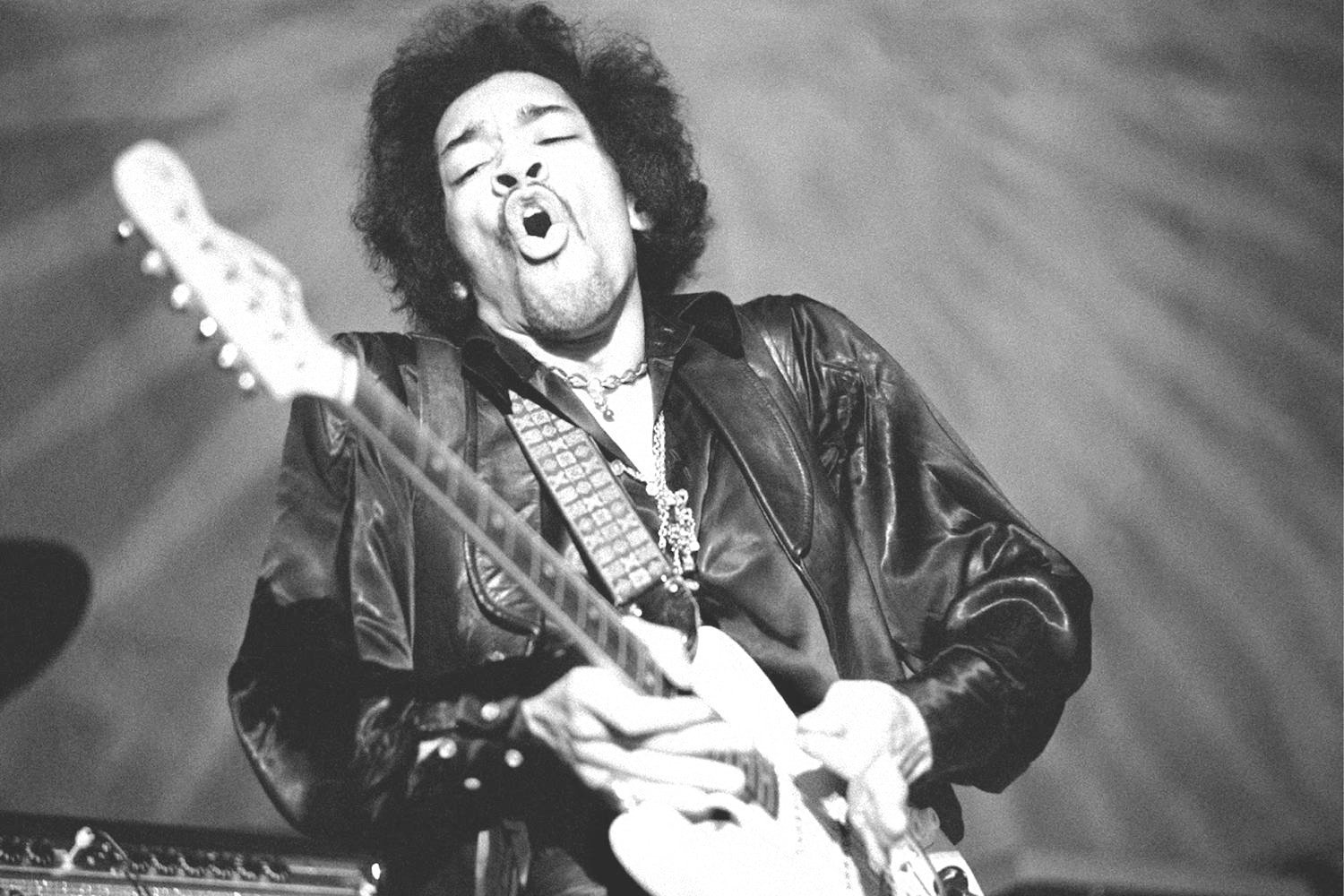
Systems Innovation
Identify Loops
…where cause and effect create feedback
The next step in Systems Thinking is to discover feedback loops in the system and uncover the deep structure.
Each force has a cause and effect, and they are interrelated. The forces that drive the system are always tied together in feedback loops. These loops will become the building blocks for your systems map.
After synthesizing what you are observing in terms of the looping relationships in your system, you will have a good
sense of what is at the crux of the system—a deep structure. It is on this structure that your systems map will be built.
Creating Feedback Loops
Pick a key factor from the previous step that you think is important. A factor can be any word or short phrase that captures something important from your upstream and downstream analysis.
Start working downstream from that factor. What does it cause? And what does that cause? Keep looking at the downstream effects. Ultimately, if it is a loop, it will have an effect on the original factor.
As you are developing your causal loop, notice and document how each factor affects the downstream factor.
Once you have formed a promising loop, give it a brief yet descriptive name. Also label what kind of a loop it is:
Vicious: Things are getting worse and worse
Virtuous: Things are getting better and better
Stabilizing: Keeping things from getting worse
Stagnating: Keeping things from getting better
Create at least one loop for each story that needs to be told. A theme will typically generate 2-4 loops, if not more!
Continue to build loops that account for the behavior of the system. Keep going until you have covered all of the important stories in your system.
Practice narrating your loops. Check them for logic and make note of any leaps or gaps you find. Add in new causes, effects or complete loops if you feel that things are missing.
Loop Examples
Check out www.kumu.com as a tool for creating loops and systems maps.
Here’s a great example: Hewlett Foundation's systems map of the US Democracy.
Work through the first couple of tutorials at https://docs.kumu.io/
Vicious Loop
Virtuous Loop
Stabilizing Loop
Stagnating Loop
Mixed Loop
Discover the Deep Structure
In this step you are looking for the deep structure of the system that will serve as the anchor point for most of the loops on your systems map.
Lay all your loops out on a large work surface.
cluster loops near other loops that address similar issues. Create a label that describes the dominant characteristic of that cluster. Then, arrange clusters near others that logically fit together. Distinct regions may begin to form.
survey the clusters of loops (regions) and fi nd the story that ties these different regions together. Basically, if you had one sentence to answer the question, “What is the dominant behavior of the system and how does it work?,” what would you say?
Sketch out the loop that pulls together these major elements and can structure the rest of your map. Use sticky notes on plain paper to try multiple arrangements until the loop(s) and the resulting story make sense. Capture many versions to share with your team.
Decide as a team which loop best represents the Deep Structure. In the mapping process we call this the deep structure because it holds the center of your map, and allows you to build on and around it.
Play with the loops by arranging them around the deep structure in thematic regions. This will help you refine your thinking. Iterate, refine, and clarify your deep structure with your extended team.
Deep Structures may take the form of a loop, or may not be quite so well organized. Consider the below Deep Structure for Student Stress.
This Deep Structure is not a loop but does include most if not all general contributors to stress and allows all related loops to connect at some point.
You are ready to move on to the next step of Systems Innovation: Map the System.
or choose from the below options.
Systems Innovation > Framing > Forces > Loops > Map > Levers









